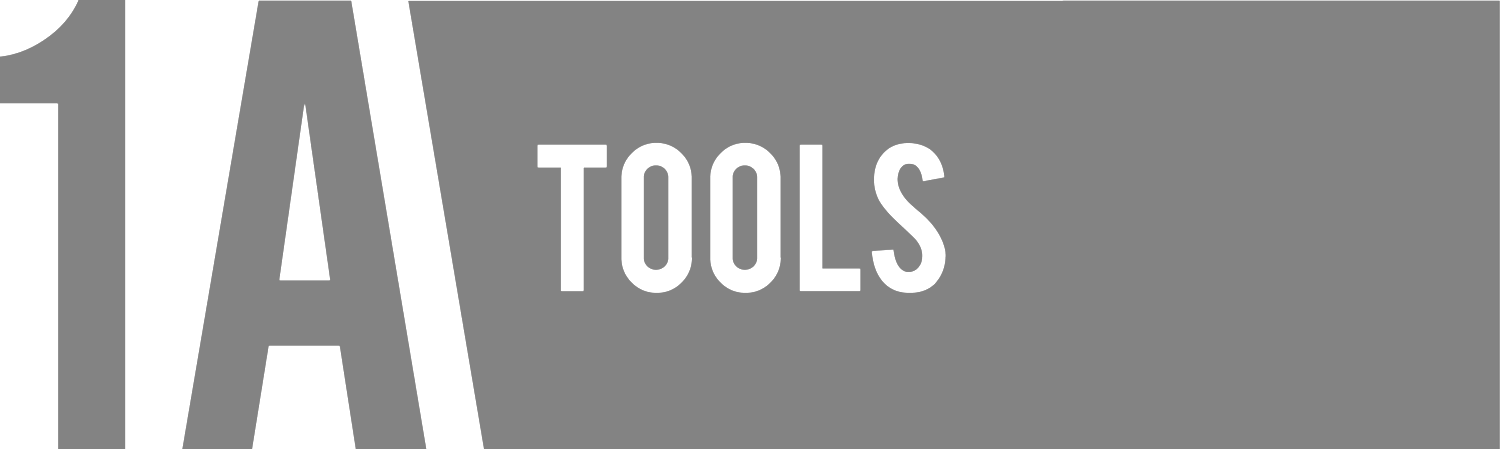Remote > Motion > Pan
We recommend setting the Deadband to 0, Max Speed to 20, and Smoothing to 0.
You can adjust Max Speed, but we do not recommend it. At 20 the range on the Pots is the identical range to an Arri Gear head with an additional mid-range speed and extended slower speed.
You can adjust Smoothing if you would like to add in averaging to the wheels to help with rough conditions such a bumpy roads. But this will reduce repeatability.
We never recommend adjusting Deadband. Deadband will almost never help with wheels. It is designed for joystick use.

Remote > Motion > Tilt
We recommend setting the Deadband to 0, Max Speed to 20, and Smoothing to 0.
You can adjust Max Speed, but we do not recommend it. At 20 the range on the Pots is the identical range to an Arri Gear head with an additional mid-range speed and extended slower speed.
You can adjust Smoothing if you would like to add in averaging to the wheels to help with rough conditions such a bumpy roads. But this will reduce repeatability.
We never recommend adjusting Deadband. Deadband will almost never help with wheels. It is designed for joystick use.

Remote > Channel
The default settings of Normal and the default channel mapping here are the recommended settings.

Motor > Basic > Strength
A good starting point for Strength is 20 - 20 - 20 for Pan - Tilt - Roll. Adjust as necessary.

SmoothTrack > Pan
Set SmoothTrack Pan to OFF. We recommend turning off Push Pan, but you can use it if you would like.

SmoothTrack > Tilt
Set SmoothTrack Tilt to OFF. We recommend turning off Push Tilt, but you can use it if you would like.

Setting > General > Freq. Band
IMPORTANT, the Frequency Band must be set to 5.8Ghz. Do NOT use the DJI R2 Remote while using the Alpha Wheels.
Axis Mode should be Normal