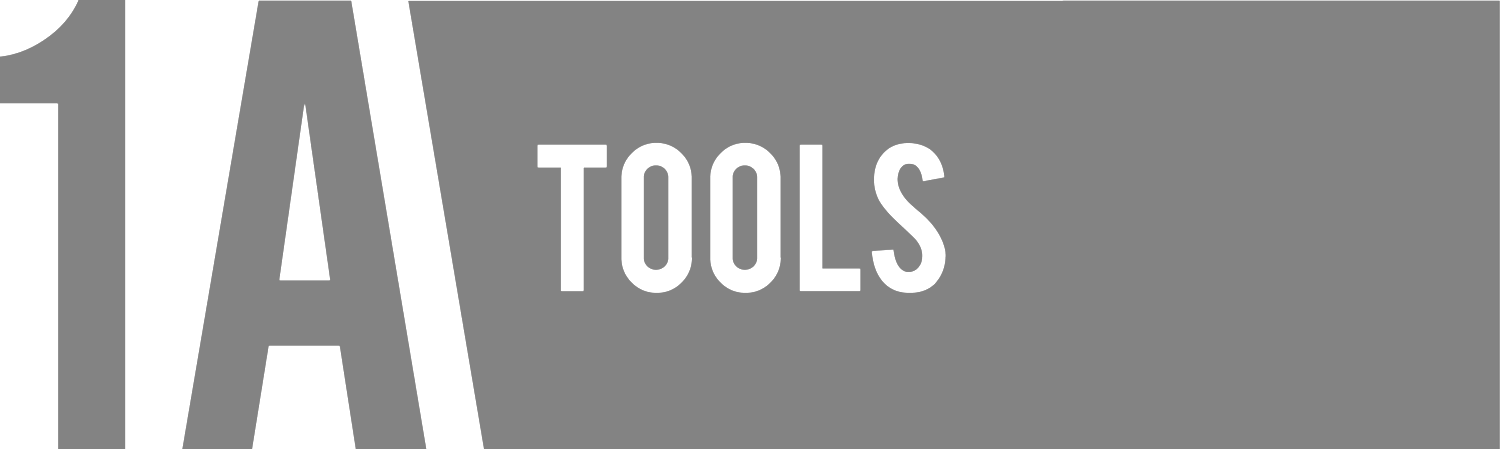INTRODUCTION
The Alpha Link MIMIC setup is exceptionally easy. For the most part it is plug and play. You will need to make sure your firmware on your Alpha Wheels, MōVI and MIMIC is up to date, but otherwise, it will be very simple.
UPDATE FREEFLY FIRMWARE
Make sure your MIMIC and MōVI Pro/XL are running firmware 1.3 or newer.
Visit the iTunes Store or Android Store to download Freefly's Mobile App.
CONNECT THE ALPHA LINK TO THE ALPHA WHEELS
Turn off the Alpha Wheels.
Using the EXT cable on the Alpha Link, plug the Alpha Link into the Alpha Wheels' EXT port.
NOTE: Always make sure the Alpha Wheels are off before plugging in the Alpha Link. The Alpha Wheels will only search for an Alpha Link during boot up.
CONNECT THE ALPHA LINK TO MIMIC
Using the supplied data cable, connect the Alpha Link to the COM1 port on the MIMIC.
You will want the MIMIC in "OFF" mode to transmit wheel data. The "KILL" and "MIMIC" modes disable wheel data.
ADJUST MOVI SETTINGS
You will need to make some adjustments to certain settings in your MōVI app. Under the Dual Op > Adjustments menu:
Pan/Tilt Joystick > Window: 0
This should never be anything but 0.
Pan/Tilt Joystick > Expo: 0
If you would like to be able to do small moves and very fast moves all at one speed, increase this. Keep in mind, this will remove repeatability.
Remote Rate Scale: 100
You can adjust this setting to make the MōVI respond slower or faster to the default speeds. 200 will go twice as fast. 50 will go half as fast.
Pan/Tilt Joystick > Smoothing: 0
Feel free to adjust this if you would like smoothing on the wheels. Keep in mind, this will remove repeatability.
INDICATOR LIGHTS
The Alpha Link has indicator LEDs to give you status info.
The PWR light indicates that power has been applied to the Alpha Link.
The LINK light indicates that the Wheels, MIMIC and MōVI are all properly communicating. If the MōVI is turned off, or looses signal, the LINK light will turn off.
OPERATING OVERVIEW
To change the speed, adjust the knobs for pan and tilt independently. There are 5 speeds, two directions, and a neutral gear for each axis.
With a knob vertical, that axis is the neutral gear.
By rotating a knob to the right, or clockwise, that axis will increase speed in the REGULAR orientation.
By rotating a knob to the left, or counter-clockwise, that axis will increase speed in the INVERTED orientation.
GEAR RATIOS
When your Alpha Link and Gimbal are setup properly according the instructions above, the gear ratios will have a range of speeds that line up with conventional Arri gear heads with some additional speeds.
| Alpha Link | PAN | TILT | ARRI Equiv. |
|---|---|---|---|
| Slow | |||
| Med Slow | |||
| Medium | |||
| Med Fast | |||
| Fast |