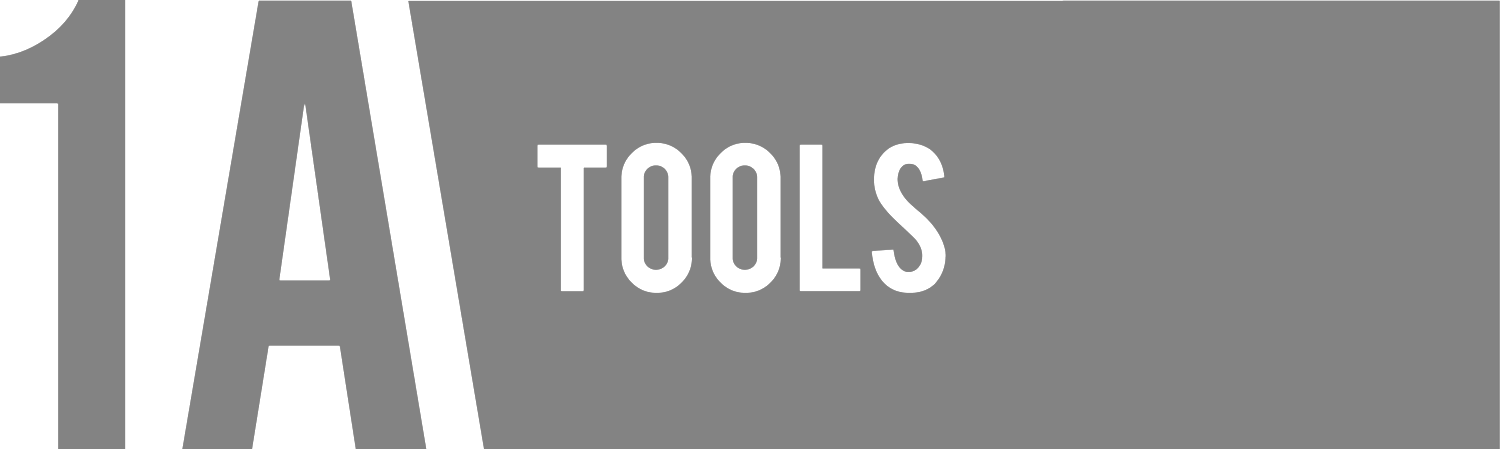INTRODUCTION
You have one of the early versions of the Alpha Link Receiver. Follow these simple setup instructions to setup your Alpha Wheels and Alpha Link S.Bus Version 1.
SETUP ALPHA WHEELS FOR ALPHA LINK
Alpha Link S.Bus V1 Requires AW Firmware 1.07
Download Firmware 1.07 for your Alpha Wheels from the Downloads page.
For Tilta Gravity users, send the command: alphalink,host,gravity
For Freefly MōVI users, send the command: alphalink,host,movi
For DJI Ronin users, send the command: alphalink,host,ronin
Follow the instructions in this video:
SETUP GRAVITY
You will need to change a few settings in your Tilta Assistant app.
NOTE: While changing the REMOTE SETUP, your gimbal may disable the motors, this is a bug with Tilta and is known. Be certain the IMU is always NORMAL while changing settings.
Under REMOTE SETUP, use this image as a guide.
Under MOTION TUNING, use this image as a guide:
SETUP MOVI
You will need to change a few settings in your MōVI Pro app.
Under DUAL OP > SETUP, use this image as a guide:
Under DUAL OP > ADJUSTMENTS, use this image as a guide:
INDICATOR LIGHTS
The Alpha Link Transmitter and Receiver both have indicator LED to give you status info.
On the Transmitter, if the LINK light is on, that means it has established connection and recently received confirmation that data has reached the Receiver.
On the Receiver, a solid STATUS light indicates that it is on, and is receiving wheel data.
On the Receiver, a fast blinking STATUS indicates that while it is receiving data, data is being lost. This could be due to poor signal strength or too high of signal strength. The transmitter can overwhelm the receiver if too close.
On the Receiver, a slow blinking STATUS indicates that it has lost connection and is attempting to re-connect.
OPERATING OVERVIEW
To change the speed, adjust the knobs for pan and tilt independently. There are 5 speeds, two directions, and a neutral gear for each axis.
With a knob vertical, that axis is the neutral gear.
By rotating a knob to the right, or clockwise, that axis will increase speed in the REGULAR orientation.
By rotating a knob to the left, or counter-clockwise, that axis will increase speed in the INVERTED orientation.
For MōVI Users
When you put the PAN in NEUTRAL, the pan axis will switch into MAJESTIC allowing while allowing the tilt to remain controlled by the wheels.
When you put both PAN and TILT in neutral, the MōVI will switch into full majestic mode.